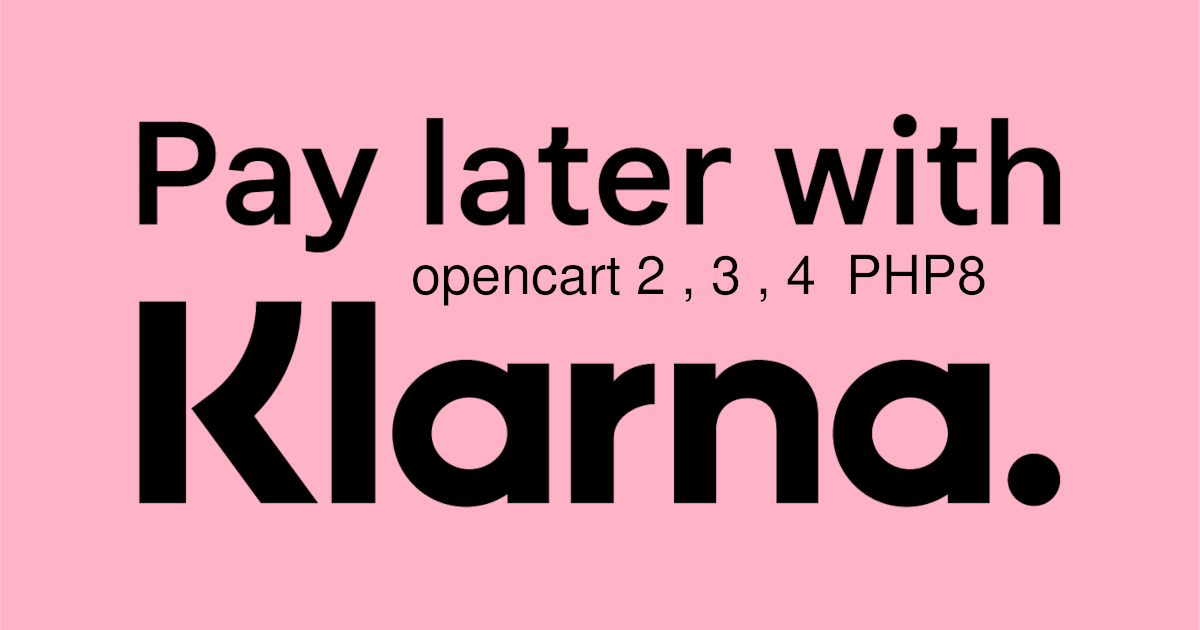
Opencart Klarna Payments
Klarna Payments OpenCart Extension: Pay Later, Pay Now, or Pay Overtime
Boost your business with Klarna payments and connect with millions of customers by using this gateway on your OpenCart online store.
This extension will let you use Klarna payments [Pay Now, Pay Later, Pay Overtime] in your OpenCart store as three payment methods for OpenCart 3, with the latest Klarna API.
Key Features:
- Supports a wide list of countries.
- Currency conversion.
- One-click install.
- Supports Pay Now, Pay Later, Pay Over Time.
- Tested on 3+ live sites.
- Easy setup and installation, including video.
- Easy configurations with clear inline help.
- Set order status and Geo zone.
- Supports OpenCart 3 and later.
- Compatible with Journal 3 theme.
Klarna Payments: Three Payment Methods
Klarna Payments works in 22+ countries around the world:
- Australia (AUD)
- Austria (EUR)
- Belgium (EUR)
- Canada (CAD)
- Denmark (DKK)
- Finland (EUR)
- France (EUR)
- Germany (EUR)
- Ireland (EUR)
- Italy (EUR)
- Netherlands (EUR)
- Norway (EUR)
- Poland (EUR)
- Portugal (EUR)
- Spain (EUR)
- Sweden (SEK)
- Switzerland (CHF)
- United States (USD)
- United Kingdom (GBP)
New Countries Added by Klarna in 2022:
- Czech Republic
- Greece
- New Zealand
How to Install Klarna Payments for OpenCart 3:
- Upload the archive
kp3.ocmod.zipat Extensions -> Installer. - Refresh the Modifications cache in Extensions -> Modifications.
- Refresh the theme cache in Dashboard -> Developer Settings.
- Add permission for
extension/module/kp3in System -> Users -> User Groups. - Install & set up the Klarna payments
kp3module in Extensions -> Module -> Klarna Payments:
- Add setting username, password, Base URL, purchase country, and both order statuses.
- Go to Extensions -> Payments -> Klarna Payments – Pay Later, Pay Now, or Pay Over Time and enable what you need. You can set Geo zone, order minimum total, etc.
- Go to the site front end and do a test.
Demo
- Check Demo: https://demo.tapspeed.com/
- Login Link: https://demo.tapspeed.com/index.php?route=account/login
- User: customer@email.uk
- Password: demo
Video Tutorial (Coming Soon)
Screenshots and gallery available.
Important Notes:
- Ensure you have a Klarna Checkout account or Klarna Payments account.
- Ensure you have a Playground account or Live account (make sure the Live account is active).
- Make sure to set the correct Purchase Country.
- If using a Live account, you must add the Terms URL.
- If you still encounter issues, ensure the extension works fine by testing on a Playground account (you can create a free one on Klarna and test it easily).